Line-of-Sight between gateway receiver antenna and wireless sensor calculator
/Examine the location of your wireless sensor gateway and wireless sensor placement to find out if the wireless signal can clear all the hills in between. All you need are the GPS coordinates and then you can play with installation heights. The elevation profile is accurate to ±2 meters (±6.4 ft) with data from Tessadem. One thing to remember is that there can be trees and buildings in the way, so leave clearance for these obstacles when choosing a location and antenna mounting height.
Wireless Signal Line-of-Sight (LoS) Calculator
The Wireless Signal Line-of-Sight (LoS) Calculator to determine LoS visibility between antennas of wireless devices and Fresnel Zone for maximum signal strength is located at this link:
It is accurate to +/- 2 meters in elevation with data from Tessadem and also takes into account the curvature of the earth, which is necessary for marine installations.
What is the Fresnel Zone, and why is its calculation and visualization important?
Fresnel Zone is the invisible space that a wireless signal requires to be free from physical obstructions to achieve the best signal strength and maximum wireless range between transmitter and receiver antennas.
Seeing the Fresnel Zone plot as shown below, lets us visualize the obstructions that lie in the wireless signal path which will reduce the wireless signal strength.
The Wireless Signal Line-of-Sight (LoS) Calculator calculates and displays the 1st Freznel Zone, but also most importantly 60% of the 1st Fresnel Zone in Red which is the most critical area in the wireless signal airspace that needs to be obstruction free.
Latitude is followed by Longitude
Please make sure that Latitude is followed by Longitude
In some GIS applications and standards, it is the other way around, longitude is followed by latitude.
Please let us know if you have any questions and if it is useful so that we can improve it even more.