How to turn ON & OFF the MeteoHelix weather station?
/QUESTION: How to turn ON and OFF the MeteoHelix weather station, and what does the blinking light indicate?
ANSWER: The white filter cap inside the MeteoHelix weather station blinks red and indicates the ON/OFF state of the weather station and when measurements happen.
Before mounting the MeteoHelix, look inside it from the bottom side
Wait patiently to see if the white filter inside the helix, as shown in the accompanying photo, blinks red when measuring every 10 seconds, indicating the MeteoHelix is turned ON.
In bright sunlight, your eyes may not be able to see the red blinking.To turn ON. If the MeteoHelix is not blinking, place the magnet stick with the side labeled “MAGNET” next to the white dot to the side of the white filter cap. Wait for multiple quick red light flashes which indicate the weather station is now active and measuring. Now you should observe blinks every 10 seconds when the MeteoHelix is measuring meteorological conditions.
To turn OFF the MeteoHelix. Place the supplied magnet stick next to the filter cap inside and wait for a long blink, which deactivates the weather station. Verify by patiently waiting 10 seconds to ensure that the filter cap is NOT blinking.