How to turn ON & OFF the MeteoWind IoT Pro wireless wind sensor?
/QUESTION: How to turn ON and OFF the MeteoWind wireless wind sensor and how to RESET and activate its LoRaWAN join requests?
ANSWER: A red reset button and an ON/OFF switch is located inside the MeteoWind IoT Pro transmitter box along with a red LED light next to the ON/OFF switch to confirm user inputs.
Before mounting the wireless MeteoWind IoT, connect the anemometer and turn it ON
Open the IoT transmitter box and connect the wires according to their colors as specified on the sticker inside.
In case of a heated anemometer, use the second cable gland and wire terminal to bring in 12 V from an external source to the heater.
To turn ON, slide the dip switch to the ON position. ON state will be confirmed by multiple short red blinks of the LED light. The wind sensor is now is now active, measuring and logging. You will not see any additional blinks of the LED.
After turning ON the device, LoRaWAN join requests will be seen on the application server and LoRaWAN gateway.
If no join requests are seen, please perform the LoRaWAN RESET procedure as outlined below or in this instructional video.
To turn OFF, slide the dip switch to the OFF position.
LoRaWAN RESET procedure to activate join requests
Turn OFF the device by sliding the dip switch to the OFF position.
Press and hold the red RESET button while simultaneously sliding the dip switch to the ON position.
Confirmation of the LoRaWAN RESET will be multiple successive red blinks lasting about 5 seconds, which is about twice as many blinks as when the device is turned ON without reset.