How to Connect MeteoRain 200 Compact Rain Gauge to any Weather Station
/QUESTION: How to connect MeteoRain 200 Compact rain gauge to any weather station?
ANSWER: Since it is a reed switch output rain gauge, the MeteoRain 200 Compact can be connected to any weather station since all weather stations support Normally Open (NO) reed switch input.
Rain Gauge Connection Instructions
After removing the funnel by twisting in a counter-clockwise direction, slide your weather station rain gauge cable into the MeteoRain 200 Compact measuring cup.
Since rain gauge cables have only two wires, strip the insulation sheathing a sufficient distance from the end of the cable to expose about 1 inch or 3 cm of both wires and 1/4” or 1 cm of bare wire at the end of each wire.
Since each wire can be connected to any wire terminal on a reed switch connection, connect the wires as you please into the two screw terminal blocks located on top of the red rain gauge circuit board inside the measuring cup.
Secure the cable in the two white cable holder clamps to make sure the wires and the cable do not protrude into the central circular orifice where rain water will flow from the rain gauge catchment funnel.
Tighten a small zip tie, cable tie, or tie wrap securely around the cable jacked between the cable holder clamps so as to create a strain relief to prevent the cable from being inadvertently pulled out of the rain gauge wire terminals.