Connect your TTN v3 application with allMETEO® weather portal
/The Things Network (TTN) application integration with allMeteo® for your weather stations
Assuming you have set up your gateway and devices within the TTN v3 application and they are sending data, you can proceed to connect your TTN application with the weather.allMeteo.com platform using Webhooks to display your MeteoHelix® weather station data on allMETEO®. If you have not set up your gateway, please see the following articles as guides.
Integration help on allMeteo® provides all the necessary information to connect TTN
allMETEO® setup
In your allMeteo portal account, click on Integration in the left menu. The Help tab is selected by default. Scroll down to the “The Things Network” section to see what information you will need to enter in your TTN application integration tab. In the “Authorization” field, the word “generatedtoken” following the word “Bearer” will be replaced by a token which we will generate in the following steps.
Generate an authorization token to connect 3rd party application like TTN with allMeteo®
In allMeteo®, Click on the API Authorization tab after selecting Integration in the left menu.
Select one or multiple device ID’s in the Unassigned column which are connected in your TTN application and sending data and click the green “Add” button to generate the 24 digit token.
NOTE: Make sure to select only the device ID’s associated with the TTN application which you want to connect. If you have multiple TTN applications or devices on services other than TTN, do not associate those with the token to be generated.Copy the 24 digit token via the drop-down menu by clicking on the Action button. This will let you paste it in the the Authorization flied in the following set of instructions for TTN integration setup.
Click add Custom Webhook under integrations in your ttn v3 application
Fill out all fields marked by red arrows to complete the webhook setup
TTN setup
The next steps will require for you to login to your TTN application in order to supply TTN with the above generated token and information to enable secure data transfer between TTN and allMETEO portal.
Select to send only uplink messages to allMeteo® weather portal
Click “Integrations” in the left menu in your TTN application and select the “Custom Webhook” as in the screenshot to the right.
Once the Add webhook form appears, fill out the following details as shown below:
Webhook ID - a name that you want to give to this webhook so that you can easily identify it later.
Enter: allmeteo
Webhook format - Message format type which your TTN application use to send weather station data to allMETEO portal.
Select: “JSON”
Base URL - address where allMeteo® needs to receive uplink (device to server) meteorological data messages
Add Header Entry - click “Add Header Entry” and fill in the following authentication token information below:
In the left text box write: Authorization
In the right text box enter the word "Bearer" followed by a space and the 24 digit token. Example: Bearer 123456789012345678901234
Enabled messages - the type of HTTP method which allMeteo® requires to receive uplink meteorological data messages.
Enable only: "Uplink message"
Leave the text box /path/to/webhook blank.
Click Save at the bottom of the form.
!!! IMPORTANT !!! - Create a backup webhook (Redundant data path)
- Create a second webhook to the following Base URL https://gw.baranidesign.sk/ttn3/uplink to serve as a backup data path.
Wait for data to start arriving in allMeteo® from the devices connected to your TTN application where you just created your webhook
Check the connection
Switch back to the allMeteo® portal since there is no way to check the connection in TTN.
Under My Devices, select one of the devices to which the token was assigned and wait for data to start showing up in the Data tab or the plots.
MeteoHelix® weather stations send data every 10 minutes to comply with WMO and NWS requirements and due to the bandwidth limitations of IoT wireless technologies. In the future, more frequent messages are planned.